Research
- Corporate Intelligence
- Applied Information Technology
- Demograhic Analysis
- Advanced Strategic Research
Training
- Community Organizing
- Corporate Research
- Database Development
- Research Techniques
- Technical Writing
- Geographic Information Systems
- Information Based Presentation and Advocacy
Technical Support
- On Line Databases
- GIS
- Networks, Servers, Services
- Telephone Support Available
Information Technology Forum
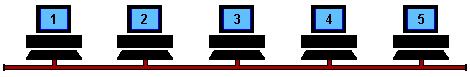
Computer networking is becoming an increasingly important subject. The technology development shift is in the direction of networking, with telephony, particularly fast internet connections as a major driving force behind technology development. In any event the effects of scale, computer speeds reaching rates which are entirely satisfactory to most people, and the fact that people are beginning to accumulate older computer equipment that is not going out of date quite as quickly, means that more networking is going to be taking place at the small business and home office level. The ability to share fast internet connections and set up small local internet servers (also enabled by the availability of fast internet connections) will be major area for innovation and development for small businesses.
The following is intended to convince people that it is worth saving that old machine, putting it on line in a local network, and getting a fast internet connection if one is available in your area. I've set up networks many times now and set up internet connection sharing also. It is not hard to do, but it helps if you have an understanding of the basics.
The Baiscs:
Computers communicate with one another over network connections (i.e. phone lines and various other kinds of cable/wiring arrangements). There are two basic kinds of computer network relationships, "peer to peer" and "server to client." Most small businesses will use peer to peer configurations since they are the easiest and cheapest to set up and maintain. Peer to peer basically means that the computers on the network are capable of running independently of one another.
The advantage of the network is that files, hard drive space, and devices like printers can be shared by two or more machines which are physically remote from one another. That allows several people in one office to use one printer without having to move around the room with floppy disks, kick people off of what they are doing on another machine in order to print something out and such. This arrangement reduces equipment costs since you can maintain few pieces of printing equipment.
Scenario One
My first computer network came about in 1997. I set up an office, lugged the furniture, installed the phone systems (all twice) and built, configured and customized the computers. We were always compiling data as we went along. We did research and we compiled it. It was plain old ASCII text - mountains of it. Dave Briars, a Vermonter who was working with me on the McLibel trial (www.mclibel.org), sent me a copy of some DOS software that parsed and indexed ASCII text. The software has evolved. It’s cheap and it’s great and they’re really nice helpful folks (www.dtsearch.com).
We began indexing our archive of ASII text. DTSearch is a powerful tool and I highly recommend it. I was concerned about hard disk crashes so we began lap-linking the data and the indexes to another computer. When the office really got going, we set up a switching network. Three parallel printer switches, 5 parallel cables and one laplink cable all to divert data either to one printer or from one to another machine. This enabled data backups between two machines.
When a third staffer came on board, we got a new computer. That meant we needed more switches and cables. Our new staff person wisely insisted that we get a network. I couldn’t get my mind around how many switches and cables we would need for the laplink/printer network between three computers and one printer (you do the math) so we went around the corner and bought the ethernet cards, the twisted pair cables and the hub and walked back to the office. Of course I couldn’t get the Win 3.1 network ethernet drivers to install properly so I was at a loss.
On my way back to the computer store I stopped at the coffee shop to talk to a friend. Some guy at the table said “Hey, I can do this for you, I’ll come over tomorrow” and bang, it was done.... no labor cost. Three computers, one printer, one hub, three ethernet cards and cables and one parallel printer cable. That was 1996. Now and then something would crash but we were pretty used to that feature of Windows. We only had problems with the our client database, which would lose data if (and only if) the network or data server crashed when a record was being added or updated. Other stuff, like our archive and indexes, was pretty secure and was backed up across the network. As time went on, we added CD burners, tape backup, new Windows operating systems, and other bells and whistles, but the network continued as a robust component of our office work environment. We didn’t need any fancy stuff, no network administrator, no network software.
Scenario Two
In 1999, I set up a network at my fathers house. He had two computers and his cousin and his had another. Counting my laptop that made four computers in the house with three printers. Since all of us had email accounts and we were checking email and browsing the web for various purposes at various times, the phone was a big problem. I was big on the networking concept by then so I went out and bought some network cards, a hub and cable and installed the network on three computers. One ethernet card conflicted with the configuration settings of the computer we were putting it so we replaced the ethernet card for $25 - problem solved. That network was installed and running with printer sharing in a three days and I had a left over ethernet card. This network was the first one where I set up sharing of a fast internet connection through a linksys four port firewall/hub.
Scenario Three
I immediately moved on to conquer my Mom’s home office. It only took a few hours to set up. Two computers, two printers, a firewall/router and a shared cable modem connection .
Scenario Four
Then came the opportunity to network the computers in my in-laws house in DC. When I was there, that meant we had three computers and two printers running. Needless to say, I felt it was necessary to have a network in this situation too. So I bought the pieces and installed it. Counting travel time to buy the equipment - one day.
Scenario Five
I was asked to do a Geographic Information Systems Training program in Mississippi. The training was designed to empower the staff of a voting rights organization to build political districts from scratch using computers, Census 2000 data, and GIS software. I wanted this group of trainees not only to be able use the software, but also to become used to using a network to gather data for a project. This required us to set up a network in the training environment, someone's living room, over the span of three weeks. This enabled file sharing, printer sharing and a custom training intranet web site containing the program agenda, notes, and other stuff - all available to people from thier own corner of the living room. This ad-hoc network environment proved the most problematic. One laptop wouldn't network at all. The problem was insoluble. Another desktop running Windows ME (a terrible operating system) also wouldn't network. Those folks had to make do with a CD ROM we passed around. Other than that, we had 6 computers and two printers set up. It worked quite well. After three weeks we took most of it apart and put a piece of it back together in another part of the house. Simple as can be.